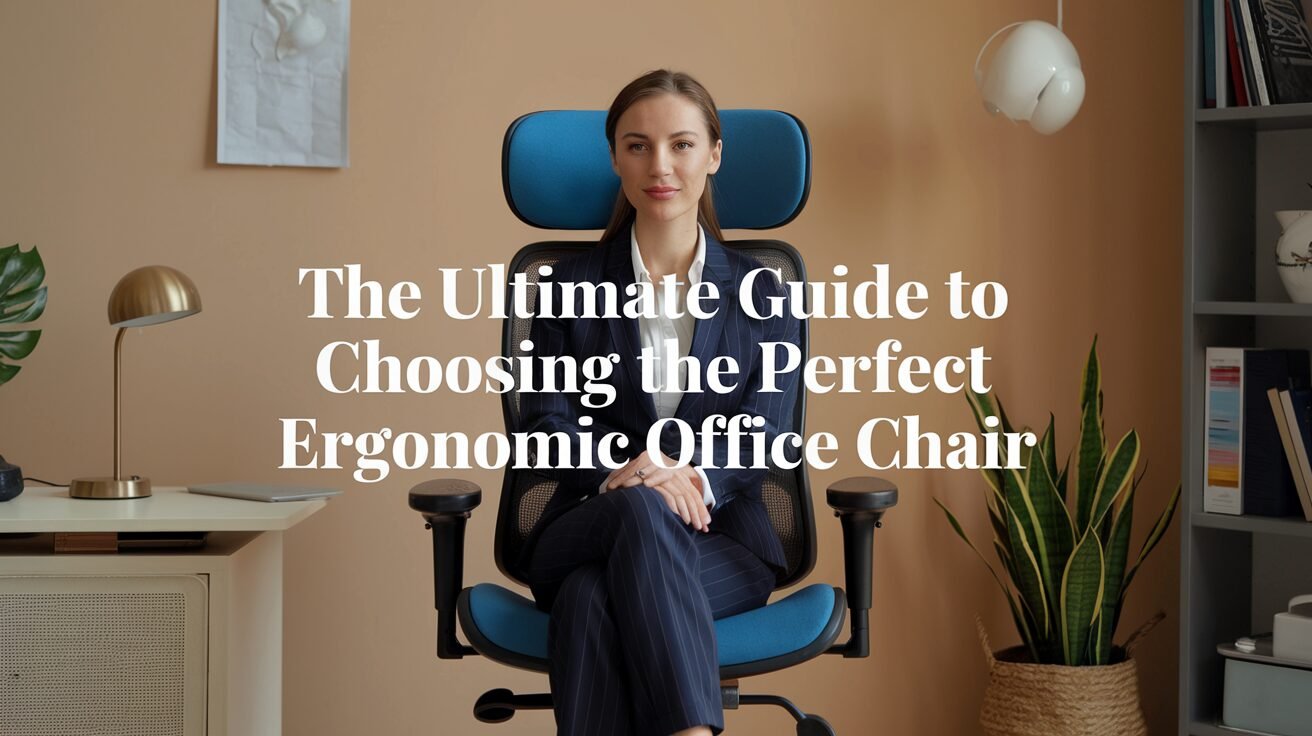*This post may contain affiliate links for which I earn commissions.*
As a court reporter, you understand the demands of spending long hours in the courtroom or at your desk, meticulously capturing every word with speed and precision. Your work requires not only mental focus but also physical endurance. Yet, too often, the comfort and support of your chair—the foundation of your workspace—are overlooked.
An ergonomic office chair isn’t just a luxury; it’s a necessity for court reporters who want to protect their health and optimize their productivity. Without proper support, poor posture and physical discomfort can lead to back pain, muscle strain, and even long-term health issues, all of which can hinder your ability to perform at your best.
This guide is designed to help you navigate the world of ergonomic office chairs and choose the one that fits your unique needs as a court reporter. From understanding the key features to evaluating your specific requirements, this comprehensive resource will empower you to invest in a chair that enhances your comfort, boosts your focus, and supports you through even the longest depositions.
Your comfort is critical to your success—let’s find the perfect ergonomic chair to support you every step of the way.
Why Ergonomics Matter for Court Reporters
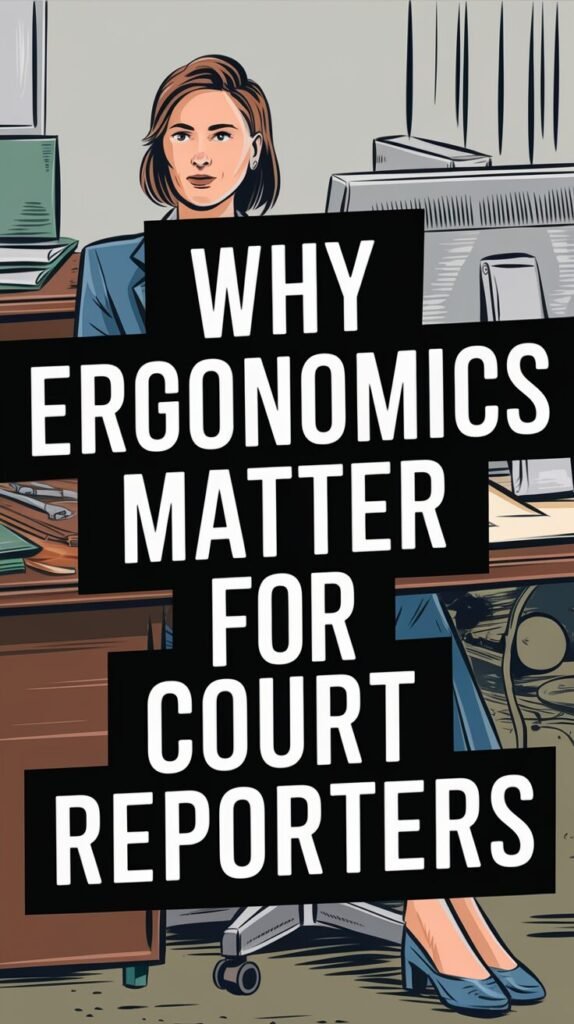
As a court reporter, your role often demands hours of intense focus while seated, whether you’re taking down live testimony, transcribing, or editing your work. The nature of this sedentary yet highly precise profession can take a toll on your body if your seating setup isn’t up to par. This is where ergonomics plays a crucial role.
Ergonomics is the science of designing furniture and tools to align with the natural posture and movements of the human body. For court reporters, an ergonomic office chair can significantly improve health, comfort, and productivity. Here’s why it matters:
- Preventing Back and Neck Pain: Poor seating can lead to slouching, rounded shoulders, and unnecessary strain on your spine. A chair with proper lumbar support helps maintain the natural curve of your lower back, reducing discomfort and preventing chronic pain.
- Improving Posture and Circulation: Sitting for extended periods in a poorly designed chair can compress blood vessels, leading to stiffness and fatigue. An ergonomic chair encourages better posture and promotes healthy blood flow, keeping you energized throughout the day.
- Reducing Fatigue and Discomfort: Long depositions or transcription sessions can feel even longer if you’re constantly shifting in your seat. An ergonomic chair provides tailored support, minimizing physical strain so you can focus on the task at hand.
- Enhancing Focus and Productivity: When you’re not distracted by physical discomfort, you can channel your energy into your work. A comfortable, supportive chair helps you stay in the zone, allowing you to capture every word with clarity and precision.
Ergonomics isn’t just about comfort—it’s about protecting your health and ensuring that you can perform your job effectively for years to come. In the next section, we’ll explore the key features to look for when selecting the perfect ergonomic office chair.
Key Features of an Ergonomic Office Chair

Adjustable Seat Height
Your chair’s height should allow your feet to rest flat on the floor, with your knees at a 90-degree angle and your thighs parallel to the ground. This promotes proper circulation and reduces strain on your lower body. Look for a chair with a pneumatic adjustment lever to easily customize the height to your desk setup.
Lumbar Support
The lower back, or lumbar region, requires extra support to maintain its natural curve. Without it, you risk slouching, which can lead to back pain over time. Choose a chair with built-in lumbar support that is adjustable to match the curve of your spine.
Seat Depth and Width
The seat should be wide enough to accommodate your body comfortably and deep enough to support your thighs without cutting off circulation. Ideally, there should be a 2-3 inch gap between the back of your knees and the edge of the seat. Many ergonomic chairs include adjustable seat pans to help achieve this fit.
Adjustable Armrests
Your arms should rest comfortably at your sides, with your elbows forming a 90-degree angle while typing. Adjustable armrests reduce strain on your shoulders and wrists, which is essential for court reporters who rely on quick, accurate keystrokes.
Tilt Mechanism and Recline
A good ergonomic chair allows for slight reclining to relieve pressure on your spine. Look for chairs with adjustable tilt mechanisms, so you can switch between upright and reclined positions as needed. Dynamic sitting reduces the strain caused by holding a static position for too long.
Breathable Material
The material of your chair matters, especially during long workdays. Breathable fabrics like mesh provide ventilation and prevent overheating, while cushioned seats ensure comfort for extended periods.
Headrest (Optional)
For those who experience neck tension or frequently recline, a headrest can provide additional support. It’s especially helpful during breaks to rest your neck and shoulders.
Wheelbase and Swivel
Mobility is crucial for multitasking court reporters who need to reach for documents, adjust equipment, or move between workstations. A chair with a sturdy wheelbase and smooth swivel allows for seamless movement without straining your body.
Investing in a chair with these features will provide the support and flexibility needed for your demanding work. Up next, we’ll discuss how to assess your personal needs to narrow down the options and find the chair that’s right for you.
Assessing Your Needs

Consider Your Body Type
Ergonomic chairs are not one-size-fits-all. Pay attention to:
- Height Compatibility: Ensure the chair can adjust to your height, keeping your feet flat on the floor and your thighs parallel to the ground.
- Weight Capacity: Check the chair’s weight limit to ensure it provides adequate support. Some models are specifically designed for taller or heavier individuals.
Evaluate Your Work Habits
Court reporters work in varied settings, from home offices to courtrooms, so your chair should accommodate your daily routine:
- Stationary Work: If you sit in one spot for hours, prioritize lumbar support and cushioning.
- Frequent Movement: If you’re often shifting to grab files or adjust equipment, a chair with smooth swivel and wheels is essential.
Assess Your Workspace Setup
Your chair needs to complement your desk and other equipment:
- Desk Height: Measure your desk height to ensure the chair allows you to sit with proper posture while typing.
- Space Constraints: If you work in a tight space, consider chairs with a compact design or foldable armrests for versatility.
Define Your Sitting Duration
The length of time you spend seated affects the level of support you’ll need:
- Short Sessions: A mid-range ergonomic chair may suffice for part-time court reporters.
- Long Hours: If you’re working full-time or handling lengthy depositions, invest in a high-quality chair with advanced features like adjustable tilt and breathable materials.
Set a Budget
Ergonomic chairs come in a wide range of price points. While budget-friendly options can offer good support, premium chairs often provide enhanced adjustability and durability.
- Budget-Friendly: $100–$300.
- Mid-Range: $300–$700.
- Premium: $700 and above.
Identify Any Special Requirements
Some court reporters may have additional considerations:
- Chronic Pain: Look for chairs with extra lumbar or neck support.
- Post-Surgery Recovery: Seek chairs with medical-grade ergonomics for optimal comfort.
- Aesthetic Preferences: If appearance matters for a professional setting, consider chairs with sleek designs or customizable upholstery.
By evaluating these factors, you can pinpoint the features that matter most to you and narrow down your choices. In the next section, we’ll highlight some of the best ergonomic office chairs on the market, tailored to meet the unique needs of court reporters.
Top Ergonomic Office Chair Options
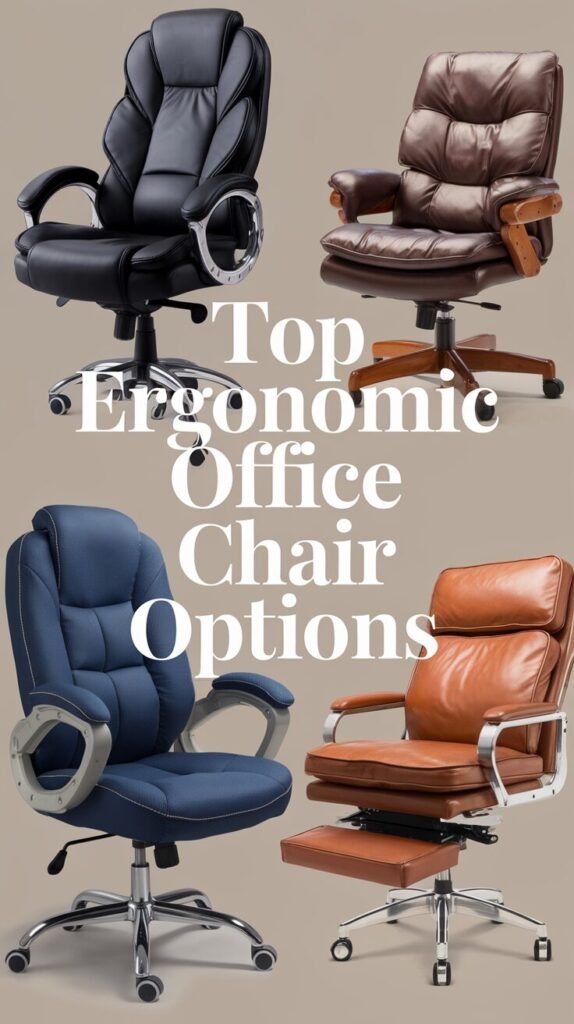
1. Herman Miller Aeron Chair
- Price Range: $$$ (Premium)
- Why It’s Great: Renowned for its advanced ergonomic features, the Aeron chair offers adjustable lumbar support, customizable tilt, and a breathable mesh seat and backrest. It’s ideal for court reporters who spend long hours at their desks and need consistent comfort and support.
- Best For: Full-time court reporters seeking the ultimate in ergonomic design and durability.
2. Steelcase Leap Chair
- Price Range: $$$ (Premium)
- Why It’s Great: This chair’s patented LiveBack technology adapts to your spine as you move, ensuring optimal support throughout the day. With fully adjustable armrests and seat depth, it’s a versatile option for court reporters who value flexibility.
- Best For: Court reporters needing a chair that adapts to their posture and encourages active sitting.
3. Secretlab Titan Evo 2024 Series
- Price Range: $$ (Mid-Range to Premium)
- Why It’s Great: While marketed as a gaming chair, the Titan Evo has excellent ergonomic features, including adjustable lumbar support, a recline mechanism, and a memory foam head pillow. Its sleek design fits professional and home office settings alike.
- Best For: Court reporters who want a stylish yet functional chair that provides long-lasting comfort.
4. HON Ignition 2.0
- Price Range: $$ (Mid-Range)
- Why It’s Great: The HON Ignition 2.0 offers adjustable lumbar support, a breathable mesh back, and height-adjustable armrests at a more accessible price point. Its simple design fits well into various office environments.
- Best For: Court reporters looking for a cost-effective ergonomic chair without compromising on essential features.
5. Autonomous ErgoChair Pro
- Price Range: $$ (Mid-Range)
- Why It’s Great: This chair is fully adjustable, allowing customization of height, armrests, seat tilt, and lumbar support. Its eco-friendly materials and modern design make it an appealing option for professionals.
- Best For: Court reporters who prioritize adjustability and a contemporary aesthetic.
6. SIHOO Ergonomic Office Chair
- Price Range: $ (Budget-Friendly)
- Why It’s Great: The SIHOO chair provides essential ergonomic features like adjustable lumbar support, a headrest, and a breathable mesh back at an affordable price. It’s a great starter chair for those on a budget.
- Best For: New court reporters or those seeking a temporary ergonomic solution.
7. AmazonBasics High-Back Office Chair
- Price Range: $ (Budget-Friendly)
- Why It’s Great: While it lacks the advanced features of higher-end chairs, this chair provides basic ergonomic support, including a high backrest and padded seat. It’s a practical choice for occasional use or as a secondary chair.
- Best For: Court reporters looking for an affordable, no-frills option.
How to Choose From These Options
When selecting a chair, consider how often you’ll use it, your specific ergonomic needs, and your budget. Remember, the best ergonomic chair is the one that keeps you comfortable and supported during your longest workdays.
In the next section, we’ll share tips for testing and purchasing your chair to ensure it meets your expectations.
Testing and Buying Tips

Consider Online Retailers with Flexible Policies
- Check Return Policies: If buying online, ensure the retailer allows hassle-free returns or exchanges in case the chair doesn’t meet your expectations.
- Look for Reviews: Read user reviews to learn about real-world experiences with the chair, especially from people with similar needs or professions.
Spend Time in the Chair
- When testing a chair, don’t just sit for a minute or two. Spend at least 15–20 minutes to get a better sense of comfort and support.
- Simulate your typical work posture, including typing or writing, to see how the chair supports your daily activities.
Measure Your Workspace
- Ensure the chair’s dimensions fit comfortably in your workspace. Consider factors like armrest height and wheelbase size if you’re working in a smaller area.
Evaluate Adjustability
- Test all adjustment options, including seat height, lumbar support, armrest position, and tilt mechanisms.
- Choose a chair that offers flexibility and customization for your body type and work habits.
Don’t Sacrifice Quality for Cost
- While budget-friendly options can be appealing, prioritize quality and durability. A well-made chair is an investment in your health and productivity.
- If your budget allows, opt for mid-range or premium models that provide better materials, warranties, and features.
Look for Warranties and Support
- A good ergonomic chair often comes with a solid warranty, reflecting the manufacturer’s confidence in its durability.
- Check for customer support options in case you need assistance with setup or maintenance.
Keep Accessories in Mind
- Some chairs require additional accessories, such as seat cushions or footrests, to maximize comfort. Consider these costs when budgeting for your chair.
By testing your options and considering these factors, you can make an informed decision and avoid buyer’s remorse. In the next section, we’ll discuss how to care for and maintain your ergonomic office chair to ensure it lasts for years to come.
Maintaining and Caring for Your Chair

Investing in an ergonomic office chair is a smart decision, but to ensure it provides long-term comfort and support, proper maintenance is essential. Regular care will not only extend the life of your chair but also keep it functioning at its best. Here are some tips to maintain and care for your ergonomic office chair:
Keep It Clean
- Vacuum Regularly: Dust and debris can accumulate in the mesh or fabric. Use a vacuum with a soft brush attachment to keep the seat and backrest clean.
- Spot Clean Stains: For fabric chairs, use a mild detergent and a damp cloth to remove stains. For leather or synthetic materials, use a cleaner specifically designed for those surfaces.
- Wipe Down Hard Surfaces: Armrests, base, and other non-fabric areas can be cleaned with a damp cloth and a gentle cleaner.
Check and Tighten Bolts
- Over time, screws and bolts may loosen due to regular use. Periodically inspect and tighten them to keep the chair stable and secure.
Lubricate Moving Parts
- The wheels, tilt mechanism, and swivel joints benefit from occasional lubrication. Use a silicone-based lubricant to keep these parts moving smoothly without squeaking.
Protect the Wheels
- Wheels can collect dirt, hair, and debris, making them less effective.
- Regular Cleaning: Remove the wheels (if possible) and clean them thoroughly.
- Use a Chair Mat: If you work on carpet, a chair mat can reduce wear on the wheels and make rolling easier.
Adjust Settings Regularly
- Your posture and needs may change over time, so revisit and adjust the chair’s height, tilt, and lumbar support to ensure continued ergonomic benefits.
Avoid Overloading
- Stick to the chair’s weight capacity to prevent strain on its structure and components. If you require a chair with a higher weight limit, consider a heavy-duty model.
Rotate Usage
- If you use your chair intensively for work, consider alternating it with a different chair during breaks or downtime to reduce wear and tear.
Store Properly if Not in Use
- If you need to store your chair, keep it in a cool, dry place away from direct sunlight to prevent fading or damage to materials.
Replace Worn Parts
- Over time, parts like cushions, wheels, or armrests may wear out. Check with the manufacturer for replacement parts to avoid replacing the entire chair prematurely.
Follow Manufacturer’s Guidelines
- Always refer to the user manual for specific maintenance instructions. Different materials and mechanisms may require unique care methods.
By incorporating these maintenance practices into your routine, you’ll preserve your ergonomic chair’s functionality and comfort, ensuring it remains a valuable tool in your court reporter workspace for years to come.
In the next section, we’ll explore accessories that can further enhance the ergonomics of your office setup.
Accessories to Enhance Ergonomics

Footrests
- Why It Helps: A footrest promotes proper posture by allowing your feet to rest flat, even if your chair height doesn’t perfectly align with the floor. This reduces strain on your legs and lower back.
- Recommended Options: Adjustable footrests with non-slip surfaces for stability and comfort.
Seat Cushions
- Why It Helps: If your chair’s cushioning feels insufficient, a memory foam or gel seat cushion can provide extra support and reduce pressure on your hips and tailbone.
- Recommended Options: Cushions with ergonomic designs or those tailored for sciatica or coccyx pain relief.
Lumbar Support Cushions
- Why It Helps: While many ergonomic chairs have built-in lumbar support, some users benefit from additional or customized lower back cushioning.
- Recommended Options: Adjustable lumbar pillows with straps to secure them to your chair.
Monitor Risers
- Why It Helps: To maintain proper posture, your computer screen should be at eye level. A monitor riser ensures you don’t strain your neck by looking down for extended periods.
- Recommended Options: Adjustable risers that can accommodate different monitor sizes.
Armrest Pads
- Why It Helps: If your chair’s armrests are too firm or narrow, padded covers can reduce pressure on your forearms and elbows.
- Recommended Options: Cushioned armrest covers with easy-to-clean materials.
Desk Mats or Chair Mats
- Why It Helps: A chair mat protects your flooring and allows smoother rolling, especially on carpeted surfaces. Desk mats provide a clean, comfortable surface for your arms and wrists.
- Recommended Options: Mats designed for your specific flooring type (hardwood or carpet) and anti-slip desk pads.
Adjustable Keyboard Trays
- Why It Helps: Maintaining a neutral wrist position while typing is essential for preventing repetitive strain injuries. A keyboard tray can help position your keyboard at the right height and angle.
- Recommended Options: Trays with tilt adjustments and wrist rests.
Ergonomic Mouse and Keyboard
- Why It Helps: Standard keyboards and mice may cause wrist strain during long typing sessions. Ergonomic designs reduce stress on your hands and wrists.
- Recommended Options: Split keyboards and vertical mice for maximum comfort.
Desk Organizers
- Why It Helps: A clutter-free workspace reduces stress and enhances productivity. Organizers keep your essentials within easy reach, so you can stay focused without unnecessary movement.
- Recommended Options: Modular desk organizers to accommodate pens, notepads, and other supplies.
Combining Accessories for Maximum Comfort
Pairing these accessories with your ergonomic chair creates a customized, highly functional workspace tailored to your specific needs. While not all accessories may be necessary, even a few strategic additions can make a noticeable difference in your comfort and productivity.
In the next section, we’ll wrap up this guide by summarizing the key points and encouraging court reporters to invest in their health and workspace.
Conclusion
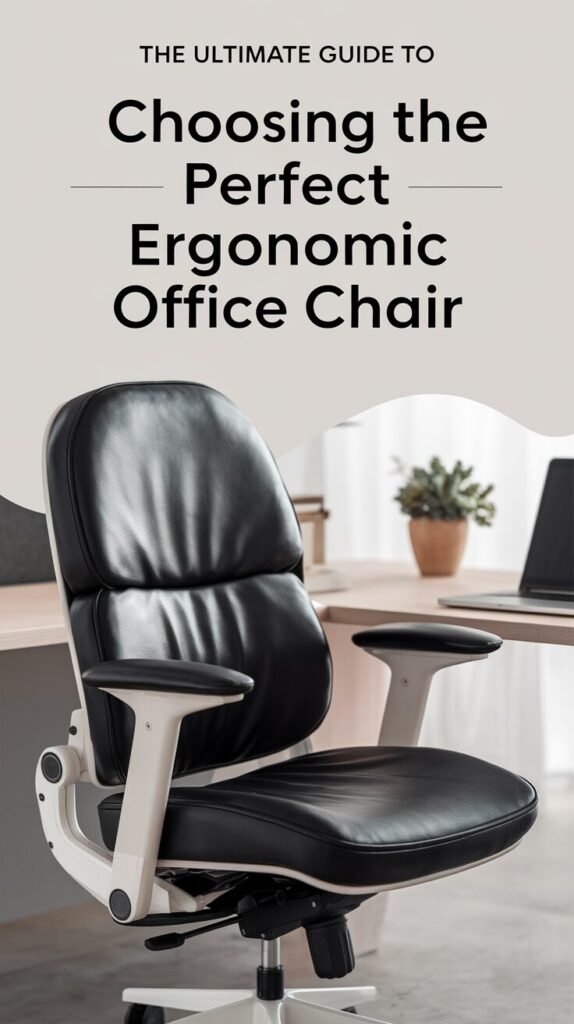
As a court reporter, your work demands precision, focus, and long hours of seated concentration. An ergonomic office chair isn’t just a piece of furniture—it’s an investment in your health, comfort, and productivity. By understanding the importance of ergonomics, identifying the key features of a supportive chair, and carefully assessing your personal needs, you can make an informed decision that benefits you both physically and professionally.
From premium options like the Herman Miller Aeron to budget-friendly choices like the SIHOO Ergonomic Chair, there’s a solution for every budget and preference. Remember to test and evaluate chairs whenever possible, and don’t hesitate to enhance your setup with accessories like footrests, seat cushions, and monitor risers for maximum comfort.
Your workspace should work for you, not against you. Prioritize your well-being by choosing a chair and accessories that help you maintain proper posture, reduce fatigue, and stay focused on what matters most: excelling in your role as a court reporter.
Start exploring your options today and take the first step toward creating a workspace that supports your success.